When the State - Always display as pulldown? = True and using the Responsive Classic Template, the State/Province is not displayed correctly.
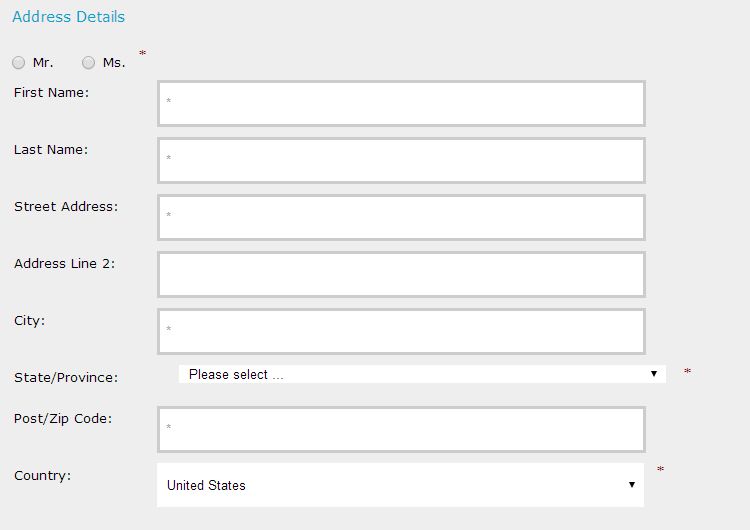
Results 1 to 5 of 5
-
24 Mar 2016, 07:38 PM #1
 New Zenner
New Zenner
- Join Date
- Jan 2015
- Location
- Grand Forks, North Dakota, United States
- Posts
- 4
- Plugin Contributions
- 1
 [Done v155a] State/Province dropdown is not displayed the same as other fields
[Done v155a] State/Province dropdown is not displayed the same as other fields
-
24 Mar 2016, 08:11 PM #2
 Re: State/Province dropdown is not displayed the same as other fields
Re: State/Province dropdown is not displayed the same as other fields
You can correct the display by editing /includes/templates/responsive_classic/css/stylesheet.css:
Line 84: Change from
toCode:select#country, .wrapperAttribsOptions select, #advSearchDefault select{height:40px;}
Then change line 460 fromCode:select#country, .wrapperAttribsOptions select, #advSearchDefault select, select#stateZone {height:40px;}
toCode:#loginDefault #country, #createAcctDefault #country{margin-left:0;}
Code:#loginDefault #country, #createAcctDefault #country, #loginDefault #stateZone, #createAcctDefault #stateZone {margin-left:0;}
-
 Re: State/Province dropdown is not displayed the same as other fields
Re: State/Province dropdown is not displayed the same as other fields
After applying the above, I discovered a few more places where this styling needs to be updated.
Edit: see below ....
Zen Cart - putting the dream of business ownership within reach of anyone!
Donate to: DrByte directly or to the Zen Cart team as a whole
Remember: Any code suggestions you see here are merely suggestions. You assume full responsibility for your use of any such suggestions, including any impact ANY alterations you make to your site may have on your PCI compliance.
Furthermore, any advice you see here about PCI matters is merely an opinion, and should not be relied upon as "official". Official PCI information should be obtained from the PCI Security Council directly or from one of their authorized Assessors.
-
 Re: State/Province dropdown is not displayed the same as other fields
Re: State/Province dropdown is not displayed the same as other fields
Thanks lat9,
I've discovered some additional changes since then:
/includes/templates/responsive_classic/css/stylesheet.css
Line 84: Change from
toCode:select#country, .wrapperAttribsOptions select, #advSearchDefault select{height:40px;}
Then delete this line 460 :Code:select#country, .wrapperAttribsOptions select, #advSearchDefault select, select#stateZone {height:40px;} select#country, select#stateZone, #state {margin-left:0;}
Code:#loginDefault #country, #createAcctDefault #country{margin-left:0;}.
Zen Cart - putting the dream of business ownership within reach of anyone!
Donate to: DrByte directly or to the Zen Cart team as a whole
Remember: Any code suggestions you see here are merely suggestions. You assume full responsibility for your use of any such suggestions, including any impact ANY alterations you make to your site may have on your PCI compliance.
Furthermore, any advice you see here about PCI matters is merely an opinion, and should not be relied upon as "official". Official PCI information should be obtained from the PCI Security Council directly or from one of their authorized Assessors.
-
9 Apr 2016, 07:53 PM #5
 Re: State/Province dropdown is not displayed the same as other fields
Re: State/Province dropdown is not displayed the same as other fields
Hello to everyone:
i just doing a change and i installing the V1.5.5 version and right now i have it on a demo after i check and install everything i need make sure is working the way i want, then i will move it to the root .
i am replying to this thread because i have similar problem with the date of birth on small devices when i trying to create an account with an small device on the date of birth is a drop down where i selected the date i selecte the date of birth correctly but when i summit send i get an error say is you date of birth 05/21/1970, is it a way that i can imput the info manually without the drop down menu, this only happen in small devices, Tabbles are ok PC is ok, Thank you in advance.
http://www.tni-wireless.com/d3m0V155...php?main_page=
Similar Threads
-
v155 [Done v155a] ERROR_GV_CREATE_ACCOUNT not defined
By torvista in forum Bug ReportsReplies: 1Last Post: 19 Apr 2016, 07:36 PM -
Modify State/Province dropdown list
By kdipaolo in forum General QuestionsReplies: 1Last Post: 9 Jan 2012, 07:15 PM -
Force State/Province dropdown to show relevant options for selected COUNTRY
By schoolboy in forum Templates, Stylesheets, Page LayoutReplies: 4Last Post: 13 Dec 2010, 12:54 PM -
Module needed - all Countries 'States' in State/Province dropdown
By wamodo in forum General QuestionsReplies: 6Last Post: 19 Sep 2007, 09:48 AM -
state dropdown menu on other pages?
By balagod in forum Addon Shipping ModulesReplies: 0Last Post: 10 Oct 2006, 12:38 PM



 Reply With Quote
Reply With Quote





Bookmarks