Whoops, I missed one screen shop:
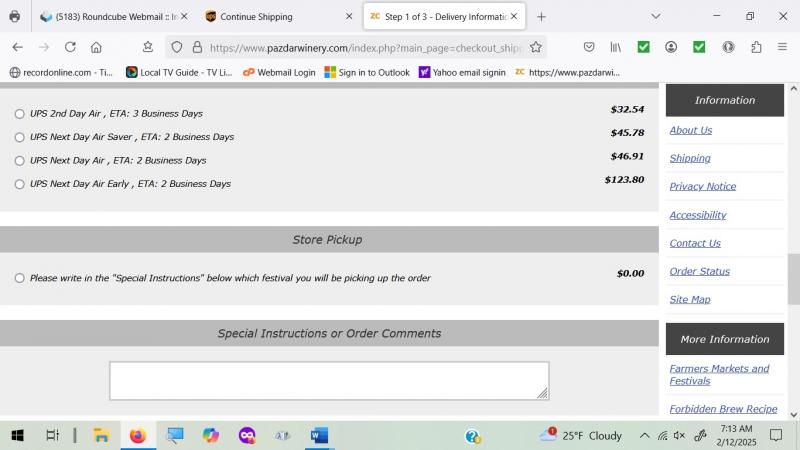
Results 141 to 148 of 148
-
19 Feb 2025, 06:56 PM #141
 Zen Follower
Zen Follower
- Join Date
- Jan 2008
- Posts
- 173
- Plugin Contributions
- 0
 Re: UPS Shipping using RESTful/OAuth API [Support Thread]
Re: UPS Shipping using RESTful/OAuth API [Support Thread]
-
19 Feb 2025, 10:15 PM #142
 Totally Zenned
Totally Zenned
- Join Date
- Jun 2007
- Location
- Bronx, New York, United States
- Posts
- 679
- Plugin Contributions
- 8
 Re: UPS Shipping using RESTful/OAuth API [Support Thread]
Re: UPS Shipping using RESTful/OAuth API [Support Thread]
You chose 01 for Customer Classification code which means the normal rates. Are you sure that your shipper account hasn't been granted rates? What happens when you toggle the rate to 00 (Rates associated with your Shipper Number) or 04 (Retail Rates).
-
21 Feb 2025, 12:56 PM #143
 Zen Follower
Zen Follower
- Join Date
- Jan 2008
- Posts
- 173
- Plugin Contributions
- 0
 Re: UPS Shipping using RESTful/OAuth API [Support Thread]
Re: UPS Shipping using RESTful/OAuth API [Support Thread]
I have customer classification code as: 00
-
21 Feb 2025, 03:16 PM #144
 Re: UPS Shipping using RESTful/OAuth API [Support Thread]
Re: UPS Shipping using RESTful/OAuth API [Support Thread]
-
24 Feb 2025, 12:19 AM #145
 New Zenner
New Zenner
- Join Date
- Feb 2025
- Location
- Texas
- Posts
- 1
- Plugin Contributions
- 0
 Re: UPS Shipping using RESTful/OAuth API [Support Thread]
Re: UPS Shipping using RESTful/OAuth API [Support Thread]
Hi there, I'm new to zen cart and evaluating some details before we commit to it.
One of the items we need to work is the UPS rates.
I have installed 1.3.7 into our test setup and it is failing with:
"code": "250002",
"message": "Invalid Authentication Information."
In trying to track things down. We do get a valid and initial response although the getOAuthToken function seems to be called 2 times. Tried to figure out why but regardless, the UPS fails on the RateRequest with the above error.
It does come back with an access_token etc...but then fails on the rates so nothing comes back.
Any suggestions?Last edited by V Boruvka; 24 Feb 2025 at 12:24 AM.
-
24 Feb 2025, 01:04 AM #146
 Re: UPS Shipping using RESTful/OAuth API [Support Thread]
Re: UPS Shipping using RESTful/OAuth API [Support Thread]
You've likely missed a step in the UPS account setup, specifically adding the Rating API to your OAuth product. Refer to the shipping module's wiki for additional information: https://github.com/lat9/upsoauth/wik...-Client-Secret
-
8 Mar 2025, 06:26 PM #147
 New Zenner
New Zenner
- Join Date
- Mar 2005
- Posts
- 20
- Plugin Contributions
- 0
 Re: UPS Shipping using RESTful/OAuth API [Support Thread]
Re: UPS Shipping using RESTful/OAuth API [Support Thread]
Help Please!
1.3.7 is doing nothing. Does not report at all on main_page=checkout_shipping. Default "Flat Rate" module works fine.
This is a new install of 1.5.8a with php 8.0. However it is running in a subdirectory for testing.
Everything looks correct in the shipping module setup page, Enabled=True, Debug=True, ID and Secret look good, everything else filled out and looks correct.
No debug info in /logs in the subdirectory or the main directory ..
verified files exist:
subdir/includes/languages/english/modules/shipping/lang.upsoauth.php
subdir/includes/languages/english/modules/shipping/upsoauth.php
subdir/includes/modules/shipping/upsoauth.php
subdir/includes/modules/shipping/upsoauth/UpsOAuthApi.php
subdir/includes/templates/template_default/images/icons/shipping_ups.gif
------------
UPDATE.. just figured it out.. Shipping Zone was disabling it.
-
8 Mar 2025, 06:38 PM #148
 Re: UPS Shipping using RESTful/OAuth API [Support Thread]
Re: UPS Shipping using RESTful/OAuth API [Support Thread]
Similar Threads
-
v156 Authorize.net API with Card on File transactions support thread...
By carlwhat in forum Addon Payment ModulesReplies: 187Last Post: 20 Mar 2025, 05:18 PM -
v155 UPS XML: Support Thread
By lat9 in forum Addon Shipping ModulesReplies: 245Last Post: 24 Nov 2023, 10:07 PM -
eWAY Payment Gateway - Rapid 3.0 API [Support Thread]
By maclean_cherry in forum Addon Payment ModulesReplies: 40Last Post: 27 Nov 2020, 06:53 AM -
v156 Authorize.net API with Card on File transactions support thread...
By carlwhat in forum All Other Contributions/AddonsReplies: 16Last Post: 27 Apr 2020, 08:46 PM -
v151 Ty UPS WorldShip Support Thread
By colosports in forum All Other Contributions/AddonsReplies: 0Last Post: 1 Jun 2014, 12:05 AM



 Reply With Quote
Reply With Quote



Bookmarks